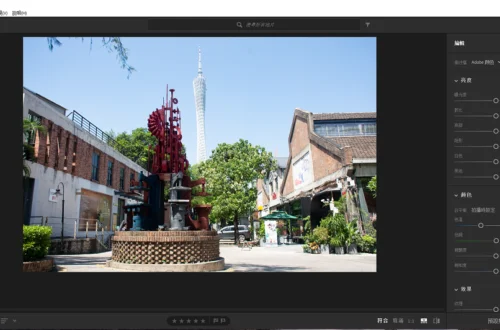一个真好用的Android文件管理器
X-plore这个文件管理器有相当长的历史了,从当年Sysbian平台到现在的Android平台,可谓陪伴着我们。
App的界面延续了Sysbian时代的外观,当然也加上了常用的快捷功能栏方便我们Android触控设备,例如左右功能区切换,储存分区地图,重命名,复制粘贴,创建ZIP等等,这些你还可以把这些快捷功能进行排序,增减。
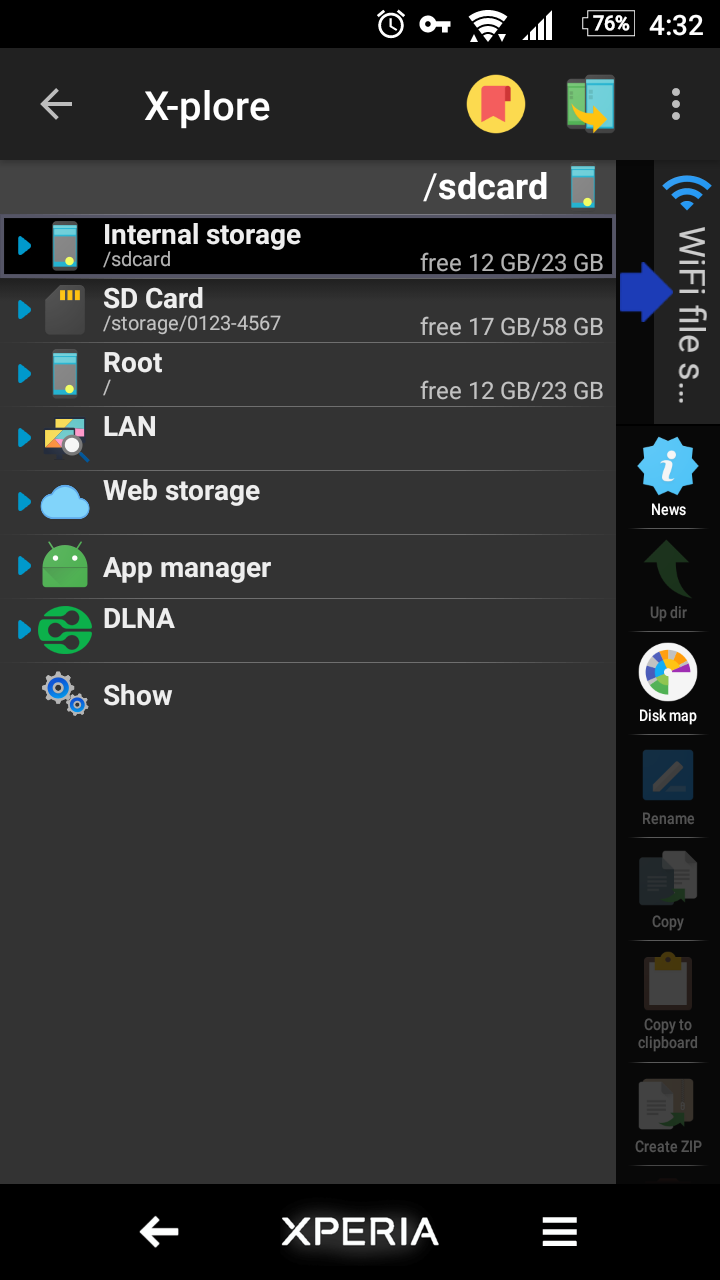
由于X-plore这个文件管理器很多功能都值得给大家介绍,今天只给大家简单介绍主要的功能,后期我们会把具体的功能一一列出来。
首先,左侧功能区有内部储存和SD卡,Root目录,LAN共享(可扫描局域网),云储存(知名网盘),App应用管理,DLNA服务。
右侧有内部储存和SD卡,Root目录,Picasa相册,FTP,SSH文件传输,Wifi文件共享,点对点发送(Send Anywhere)。
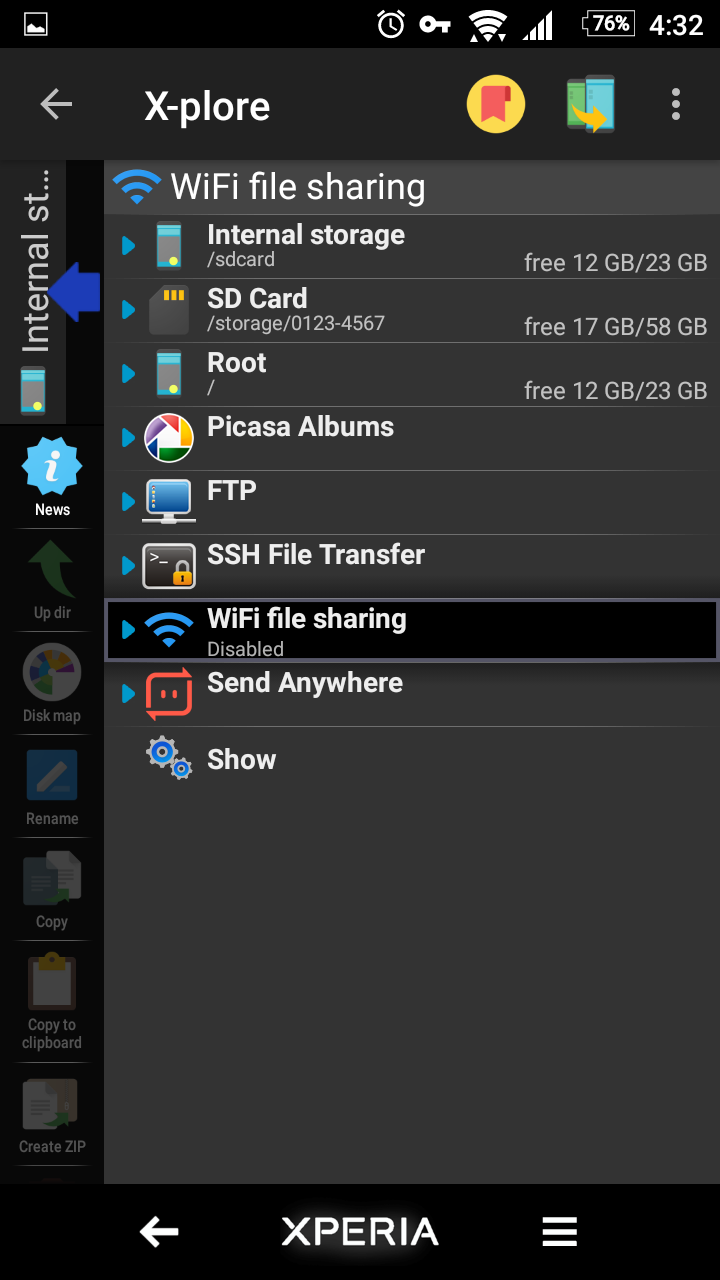
● Dual-pane tree view
● Root, FTP, SMB, Sqlite, Zip, Rar, 7zip, DLNA/UPnP explorer
● Disk Map – see which files consume most space on your disk – http://bit.ly/xp-dmap
● Cloud storage access: Google Drive™, Dropbox, Box.net, Amazon cloud drive, Mega.co.nz, OneDrive, Webdav, ОБЛАКО.mail.ru, Yandex.disk, MediaFire, SugarSync, Dump Truck, pCloud, Picasa
● SSH File Transfer (SFTP) and SSH Shell – http://bit.ly/xp-ssh ***
● Music player ***
● App manager
● USB OTG
● PDF viewer (on Android 5.0+)
● WiFi file sharing *** – http://bit.ly/xp-wifi
● Manage files from a PC web browser *** – http://bit.ly/xp-web
● Favorite folders
● Built-in viewers for images, video, audio, text
● Hex viewer
● Fast Image viewer with zoom and slide to previous/next images
● Thumbnails for images and video as well as for various file types (depending on associated application)
● Multi-selection – always available, yet not disturbing
● View APK files as ZIP
● Share – send files by Bluetooth, email, or whatever the device supports, from any location
● Configurable buttons and key shortcuts
● Seamless work with Zip (as if it was normal folder)
我用的最多就是Wifi文件共享,例如把电脑的文件传到手机,或者手机的文件传到电脑,只需要在同一路由器,手机开启Wifi文件共享(会显示一个IP分享地址+端口),然后其他设备打开浏览器输入共享的IP地址加端口号即可访问,互相传送文件,当然会有限制,只要捐赠一些金额给开发者就可以解锁更多限制。
捐赠给开发者就能解锁一些限制,捐赠累积3杯啤酒就完全没限制了
Play应用商店:点此进入
开发者网页:点此进入