
為Windows10 LTSB版系統回復舊版圖片查看器
為Windows10 LTSB版系統回復舊版圖片查看器
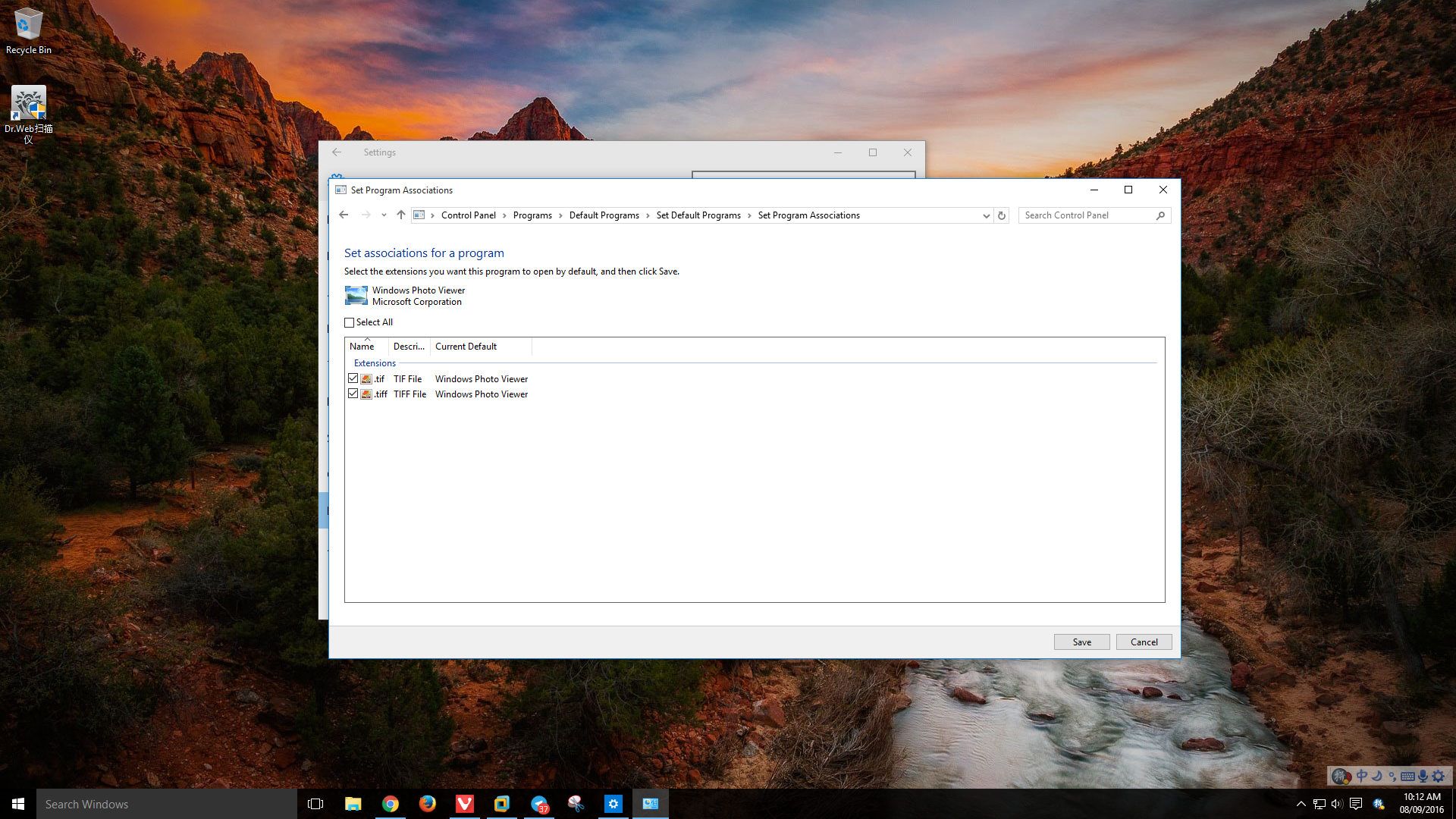
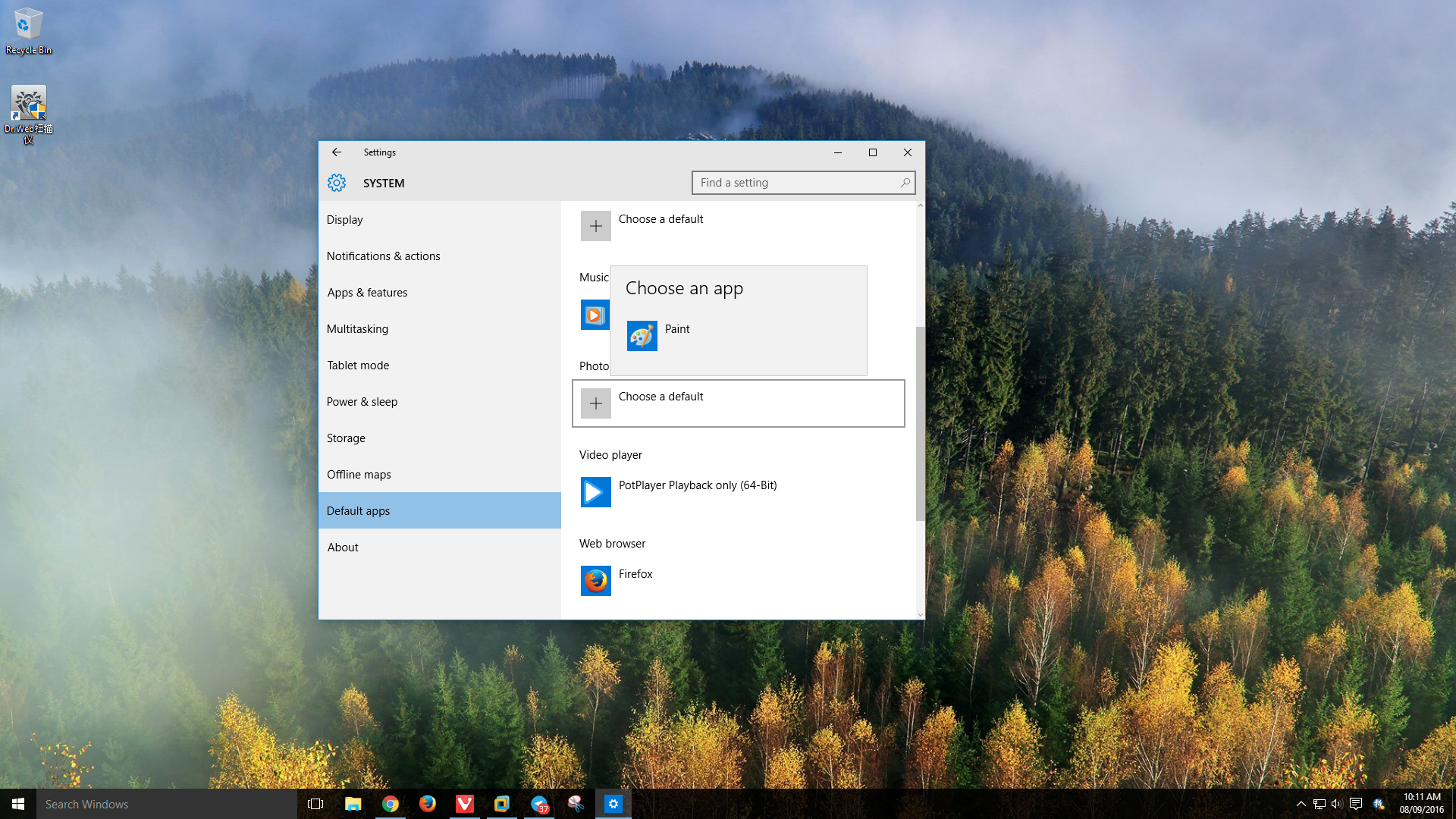
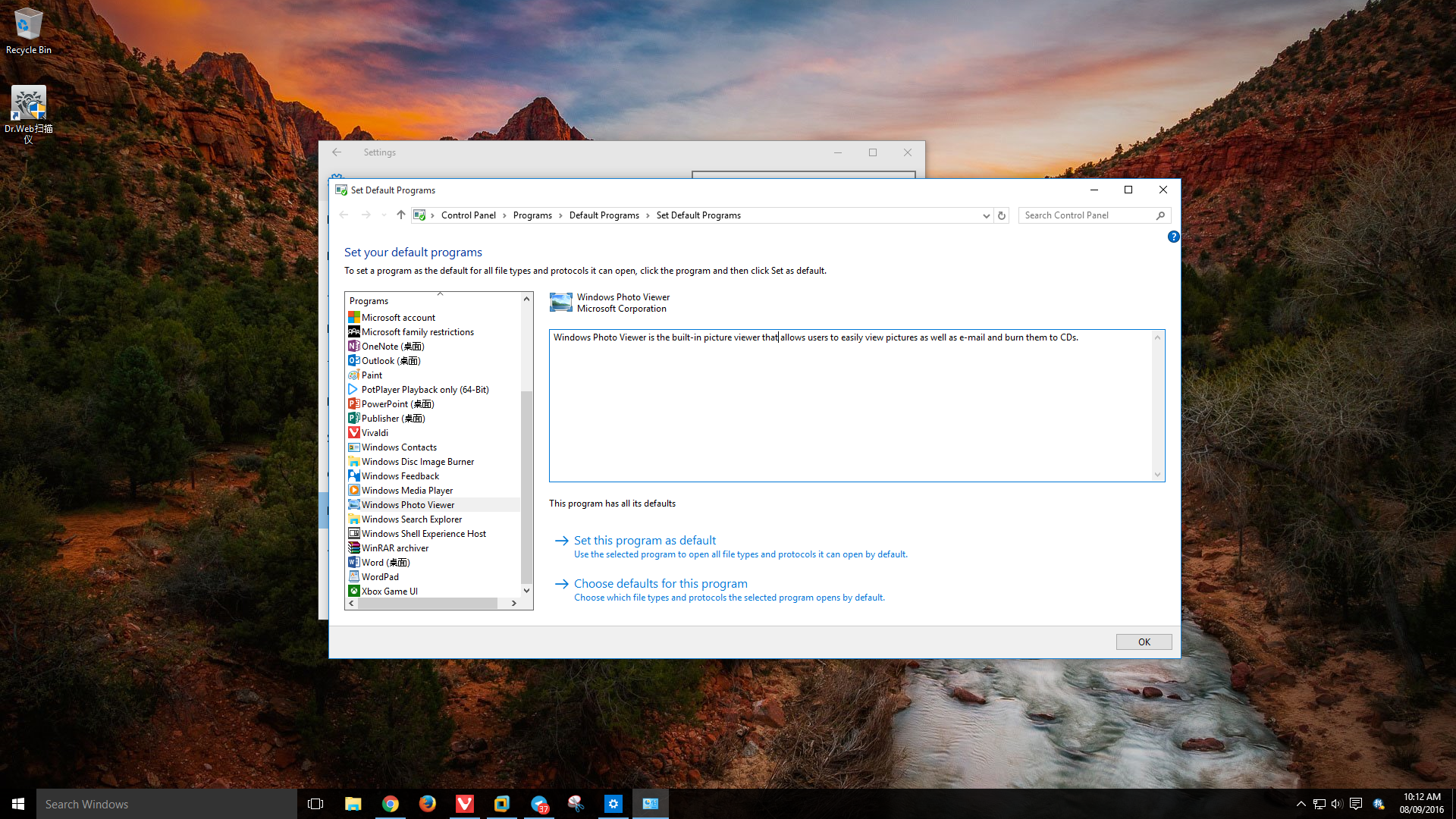
Windows 10 系統採用的是一個Photo應用替代Windows Photo Viewer,
而Windows LTSB版是沒有應用商店的,也就是說Photo這個應用是不存在的,所以大家打開圖片是一個Paint這個畫圖工具(默認)。
其實Windows 10還是有Windows Photo Viewer這個功能的,只不過沒有我們需要另外一種方式才能恢復。
打開Command Prompt(Admin)即以管理員身份運行命令提示符(cmd.exe),輸入以下命令,然後按回車鍵即可,在你想要打開的圖片,右擊鼠標,選擇打開方式就能看到Windows Photo Viewer圖片查看器這個功能了….
FTYPE Paint.Picture=%SystemRoot%\System32\rundll32.exe “%ProgramFiles%\Windows Photo Viewer\PhotoViewer.dll”, ImageView_Fullscreen %1
FTYPE jpegfile=%SystemRoot%\System32\rundll32.exe “%ProgramFiles%\Windows Photo Viewer\PhotoViewer.dll”, ImageView_Fullscreen %1
FTYPE pngfile=%SystemRoot%\System32\rundll32.exe “%ProgramFiles%\Windows Photo Viewer\PhotoViewer.dll”, ImageView_Fullscreen %1
是不是很簡單吧。




